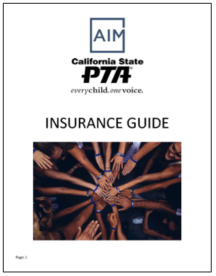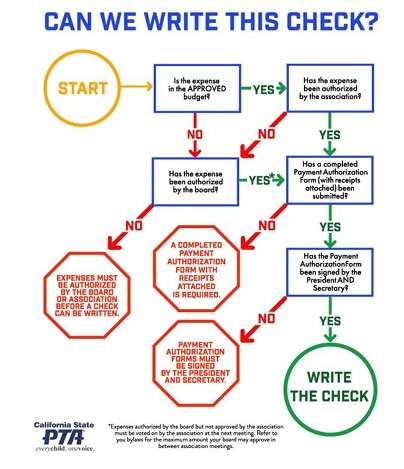Treasurer
Click Each Section Below to View More
Training
Leaders’ Welcome Packet 2024-25
- Job Description
- IUCPTA Financial Team Training Slides 2024-25
- State Convention 2024 Training Slides | Beyond Basics
- Financial Planner Calendar 2023-24
- Fiduciary Responsibilities
- Budgeting
- Compliance At-a-Glance | Calendar
- Tax Filing Instructions
- Insurance Coverage & Service
- Running Your PTA Made EZ
- PTA Meetings Made EZ!
Kicking Off 2024-25!
3. Treasurer Group Chat – I have created a Treasurer group chat on Signal for ease of communication. To join, download the Signal App and join with this link or scan the following QR code. This chat is for questions/comments that may arise throughout the year. You can always text me separately anytime.
Do's & Don'ts Reminders
As Treasurer, you often need to remind your exec board and association of what is allowable per IRS rules and guidelines. Take a moment during your first meeting the year to remind them of the following:
Do’s
- If gift cards/certificates are something you’re seeking, ask them to be donated
- Have 2 check signers for every check issued
- Use a Fiduciary Agreement when gifting/granting money to school
- Ask for original receipts for reimbursements
- Follow the 5% rule for hospitality including Staff Appreciation and keep hospitality expenses 5% or lower than your total annual expenses
- Communicate a set time period (usually 90days) in which all reimbursement checks should be cashed otherwise funds return to PTA general fund
Don’ts
- Do not PURCHASE gift cards/certificates with PTA funds
- Do not purchase PERSONAL GIFTS with PTA funds for teachers, staff, students, families or PTA Board
- Do not encumber future boards with finances or contracts
- Do not sign a contract on your own. All contracts must be approved by the association and signed by 2 elected officers -one being the President
Financial Forms & Websites
Our Council Annual Assessment is $60 this year. Please note this in your budget as well and include your Annual Assessment, payable to Irvine Unified PTA, with your first remittance. Additionally, your membership dues are due to Council before or on the date of each monthly council meeting. Please coordinate with your President and VP Membership for accurate and timely remittances.
Kick-off – What we need from all units at start of new year!
Please email to council treasurer your 2022-2023 Annual Financial Report and your 2023-2024 Budget Report once they have been presented and your budget has been approved and adopted at your Executive and Association meetings. We will upload them to myPTez. Your President may also upload them into myPTez.
Planning a Raffle?
If your PTA plans to host a raffle, your unit is required by the state of California to fill out forms CT-NRP-1 and CT-NRP-2. CT-NRP-1 must be filled out 60 days prior to your raffle. It might be wise to file one even if your PTA is unsure of holding a raffle or not. Please consider an opportunity drawing (not selling a chance to win something) in place of a raffle. Remember, in no instance are you allowed to sell and distribute raffle tickets online.
- Link to California, Attorney General: Non-profit Raffles Website
- Link to the Application for Registration, Non-profit Raffle Program Form
Registry of Charitable Trusts Link
Tax Forms
The tax filing deadline is November 15, 2023. Forms to file are: 990, 199, and RRF-1 (along with CT-TR-1 if your income is $50,000 or less). More information will be emailed once we get closer to the date.
- 990N
- 990EZ
- 990
- Schedule A
- Schedule O
- 199N
- 199
- RRF-1
- Annotated RRF-1
- Charity Registration Online Renewal System
- 8868
- CT-TR-1
- Annotated CT-TR-1
- Sample IRS W-9 form
- Fillable IRS W-9 form
Insurance
AIM Insurance Guide – Complete
Includes all all the insurance forms you will need for:
- PTA Member Participation Waiver
- Volunteer Waiver for Adults
- Volunteer Waiver for Students
- Vendor Requirements & Hold Harmless Form
Tools & Resources
CaPTA Toolkit has now been replaced with the NEW CaPTA Leaders Website, so please register a login and access that for all your PTA procedures and questions about everything PTA!
myPTEZ
MembershipToolkit
Department of Justice
- Guide for Charities (has great tips and best practices to reduce fraud) | briefing slides
FAQ
What are the Steps to Void a Check?
- Identify the reason. If it’s a simple print error (it happens to everyone), write void all over the check (I write it over the signature lines as well) and issue a new check. Include the void check in your treasurer’s binder and mark it in your recording platform. Include it in your checks ratification motion with the other checks written at the EB and GA meetings.
- If it’s an old check, present the void reason at your EB meeting and make a motion to void the check. This will notate the request in the minutes. Present the void at your GA meeting to be transparent (brief mention unless there’s a question ).
- If it’s a replacement, put the expense under the same category so it cancels each other out in your financial recording. Memo on the new check it’s to replace check #… and previous memo (ie. trunk or treat expense).
- If it’s a stale check and not a replacement, the void check will bring the funds back to pta and it will be counted as income. Depending on the recording platform, it will add it back into the category it was under for the expense. Include this info to your treasurer’s report and briefly explain the income at your next meetings (EB and GA).
Units currently pay a $60 assessment fee. What value does Council offer units?
| How units benefit… | Value to 43 units… |
|
|
|
|
|
|
|
|
|
|
|
|
|
|
|
|
|
|
|
|
| AMAZING SUPPORT! | roughly $200+ in unit benefits!* |
*High schools also receive a grant from the City of Irvine for Grad Night for $7,000. It is then distributed by IUCPTA according to their current board’s approved calculation. High schools also are the only recipients of IUCPTA’s HS Scholarship (currently $500 each) so you can take out that amount for elementary/middle schools. As council’s budget changes, these numbers change. However, it gives one a good idea of how assessment funds are currently invested in units.